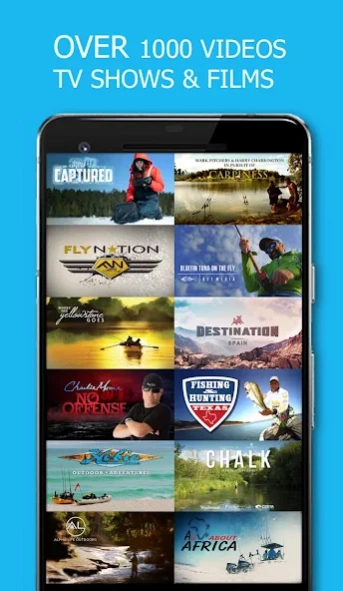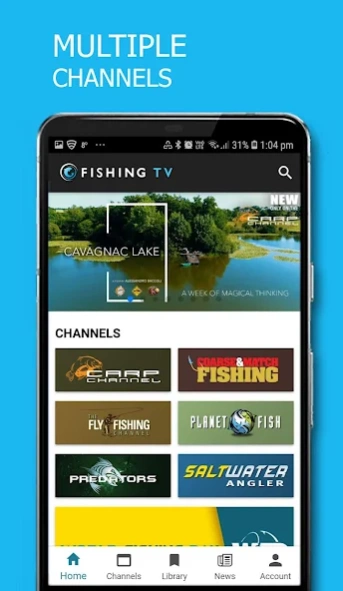Fishing TV 3.2.2
Free Version
Publisher Description
Fishing TV - Bringing you amazing fishing TV shows, videos and films from around the world
Fishing TV brings you the best fishing action from around the world. Our Video on Demand app contains a huge collection of TV shows, feature length films and short tips covering all aspects of recreational fishing. The Android app is regularly updated with new content and is Chromecast enabled as well as offering offline downloads so you can watch anytime and anywhere.
Our main channels cover fly fishing, saltwater fishing, carp fishing, bass fishing, coarse and match fishing, predator fishing and competition angling. We also have a channel called Planet Fish with films that highlight conservation and environmental issues.
You'll find everything here from short tips from the pros, to TV series, feature length films and in depth documentaries.
Start a 7 Day Free Trial and start watching Fishing TV today.
About Fishing TV
Fishing TV is a free app for Android published in the Sports list of apps, part of Games & Entertainment.
The company that develops Fishing TV is World Channel Network Limited. The latest version released by its developer is 3.2.2.
To install Fishing TV on your Android device, just click the green Continue To App button above to start the installation process. The app is listed on our website since 2024-04-04 and was downloaded 3 times. We have already checked if the download link is safe, however for your own protection we recommend that you scan the downloaded app with your antivirus. Your antivirus may detect the Fishing TV as malware as malware if the download link to com.wcn.fishingtv is broken.
How to install Fishing TV on your Android device:
- Click on the Continue To App button on our website. This will redirect you to Google Play.
- Once the Fishing TV is shown in the Google Play listing of your Android device, you can start its download and installation. Tap on the Install button located below the search bar and to the right of the app icon.
- A pop-up window with the permissions required by Fishing TV will be shown. Click on Accept to continue the process.
- Fishing TV will be downloaded onto your device, displaying a progress. Once the download completes, the installation will start and you'll get a notification after the installation is finished.